
Our AVIF to HEIC Conversion Guide
Converting from AVIF to HEIC brings together two of the most advanced image formats available today. Both formats represent the cutting edge of image compression technology, offering superior file size reduction while maintaining exceptional quality. While AVIF is an open-source format gaining widespread adoption across the web, HEIC is Apple's implementation of the HEIF standard and has become the default format for iOS and macOS devices. Our comprehensive guide will walk you through the process of converting between these premium formats, ideal for users who want to leverage HEIC's advantages in the Apple ecosystem while starting with content in the AVIF format.
What Do AVIF and HEIC Formats Mean?
AVIF Format
AVIF (AV1 Image File Format) is a cutting-edge image format based on the AV1 video codec. Developed by the Alliance for Open Media, it delivers superior compression efficiency while maintaining excellent image quality. AVIF supports HDR, wide color gamut, and transparency features. It can achieve file sizes up to 50% smaller than JPEG at comparable quality levels. As an open standard, AVIF is designed for broad adoption across platforms, though its support is still growing in some environments.
HEIC Format
HEIC (High Efficiency Image Container) is Apple's implementation of the HEIF (High Efficiency Image Format) standard. It uses advanced HEVC (High Efficiency Video Coding) compression technology to store images with remarkable efficiency. HEIC offers significantly better compression than traditional formats while preserving higher quality, supporting up to 16-bit color depth, transparency, and multiple images in a single file. As Apple's native format since iOS 11, HEIC provides seamless integration with the Apple ecosystem, though compatibility can be limited on non-Apple platforms without additional software.
images.tr offers a powerful AVIF to HEIC converter that bridges these advanced formats, helping you optimize your images for Apple devices while starting with AVIF content.

Free, Batch, and Fast AVIF to HEIC Conversion with images.tr
Converting from AVIF to HEIC requires specialized processing that respects the high-quality nature of both formats. images.tr provides an advanced conversion service that transforms your AVIF images to HEIC with optimal quality preservation. Our platform is completely free to use with no hidden fees, watermarks, or conversion limits.
Advantages of images.tr:
- 100% Free Service: All features are available at no cost, with absolutely no watermarks or premium tiers.
- Quality Preservation: Our conversion algorithms are specifically tuned to maintain the high quality of your original AVIF images when converting to HEIC.
- Advanced Features Support: We carefully preserve important image characteristics like HDR, wide color gamut, and transparency during conversion.
- Batch Processing: Convert multiple AVIF files to HEIC simultaneously, saving significant time when handling large collections.
How to Convert AVIF to HEIC with images.tr?
- Upload your AVIF files using our simple drag-and-drop interface or file selector.
- Select HEIC as your target format from the available options.
- Adjust quality settings if desired (we automatically suggest optimal settings).
- Start the conversion process with a single click on the "Convert" button.
- Download your newly converted HEIC files individually or as a batch in a ZIP archive.
Optimized for the Apple Ecosystem
Our AVIF to HEIC conversion is particularly valuable for users in the Apple ecosystem who want to maintain the highest possible image quality while benefiting from HEIC's excellent compression and native support. Whether you're a photographer working with AVIF files who needs to share them with iOS users, or you're migrating content to your Apple devices, our converter provides the perfect bridge between these formats.
Smart Conversion Algorithm:
Since both AVIF and HEIC are advanced formats with similar quality capabilities, our conversion engine applies intelligent processing to ensure optimal results. The algorithm analyzes color profiles, bit depth, and other critical parameters of your AVIF files to create HEIC versions that match or exceed the original quality while maintaining the efficiency advantages of HEIC.

Everything is very easy with images.tr!
Converting from AVIF to HEIC is remarkably simple with our user-friendly platform. Despite the advanced nature of both formats, our intuitive interface guides you through the process seamlessly. images.tr is designed to accommodate both casual users and professionals with its powerful yet accessible conversion workflow.
By converting from AVIF to HEIC, you're optimizing your images specifically for the Apple ecosystem. AVIF to HEIC conversion ensures your images will work perfectly with iOS and macOS devices and applications, taking full advantage of Apple's native image handling capabilities. This process maintains the premium quality and advanced features of your original AVIF files while adapting them to Apple's preferred format.
What Are the Differences Between AVIF and HEIC?
Understanding the key differences between AVIF and HEIC formats helps you make informed decisions about when to convert between them:
Technical Differences:
- Development and Ecosystem: AVIF is an open-source format developed by the Alliance for Open Media, while HEIC is Apple's implementation of the HEIF standard used primarily in the Apple ecosystem.
- Compression Technology: AVIF uses AV1 video codec technology, while HEIC uses HEVC (H.265) video codec technology for compression.
- Compatibility: HEIC has native support on Apple devices but limited support elsewhere without extensions. AVIF has growing cross-platform support but is newer and still gaining adoption.
- Advanced Features: Both formats support HDR, wide color gamut, and transparency, though HEIC has more mature support for multiple images in a single file and depth information.
- Encoding Speed: HEIC encoding can be faster on Apple hardware due to hardware acceleration, while AVIF encoding performance varies by platform.
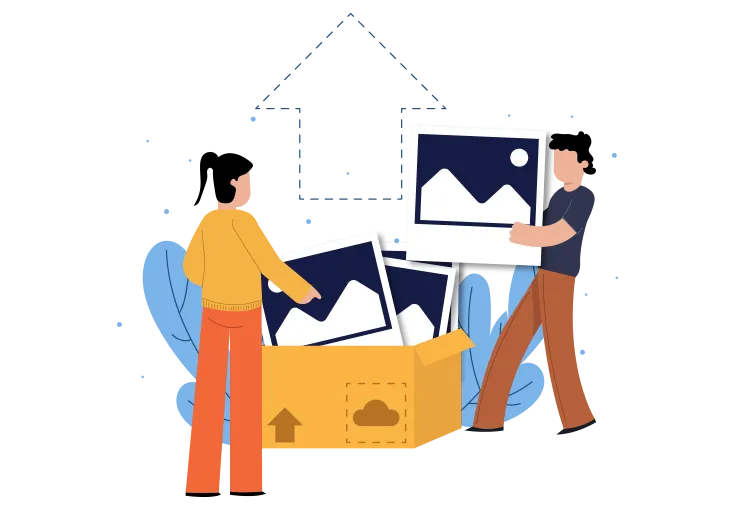
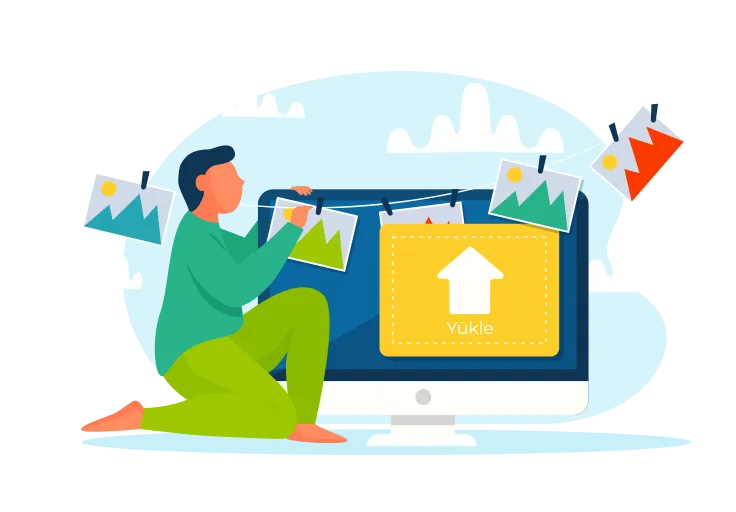
Why Should You Convert from AVIF to HEIC?
There are several compelling reasons to convert your AVIF images to HEIC format:
- Apple Ecosystem Integration: HEIC is the native format for iOS and macOS, ensuring seamless compatibility with Apple devices and applications.
- Live Photos and Bursts: If you want to create image sequences or Live Photos, HEIC's ability to store multiple images in one file is superior to AVIF.
- Portrait Mode and Depth: HEIC has better support for depth information used in portrait mode effects on Apple devices.
- Hardware Acceleration: Apple devices can process HEIC files more efficiently than AVIF due to hardware-level support.
- Photo Library Management: When managing a photo library on Apple devices, using the native HEIC format ensures the best integration with Photos app features.
- Storage Optimization: Both formats offer excellent compression, but HEIC is optimized specifically for performance in the Apple ecosystem.
Common Usage Areas of AVIF and HEIC
- AVIF: Web content optimization, cross-platform applications, open-source projects, and environments where broad compatibility with non-Apple platforms is essential.
- HEIC: iOS and macOS photo libraries, professional photography workflows on Apple hardware, Live Photos, portrait mode photography, and Apple-centric creative environments.
Things to Consider When Converting from AVIF to HEIC
- Destination Platform: HEIC files work best within the Apple ecosystem. Ensure your intended use case primarily involves Apple devices.
- Application Support: While all Apple applications support HEIC, third-party software might require verification for full compatibility.
- Sharing Considerations: If you need to share images with non-Apple users, be prepared to convert HEIC to more widely supported formats like JPG.
- Advanced Feature Requirements: If you specifically need features like depth maps or multiple image storage, HEIC offers advantages over AVIF.


Optimizing for Apple Devices with HEIC
After converting your AVIF files to HEIC format, consider these best practices for working with HEIC files:
- Take advantage of HEIC's support for computational photography features like portrait mode and Live Photos on Apple devices.
- Use Apple Photos for organizing and editing your HEIC images to leverage the format's full capabilities within the native ecosystem.
- When editing HEIC files, use applications that fully support the format's 10-bit color depth and other advanced features.
- For archiving, HEIC offers an excellent balance of quality and file size, making it ideal for storing large photo collections on Apple devices.
- For sharing with non-Apple users, you may need to convert HEIC to JPG or PNG, which most Apple devices can do automatically when sharing.
The HEIC format is particularly valuable for professional photographers and enthusiasts in the Apple ecosystem due to its superior quality-to-size ratio and advanced feature support.
Advanced Format Integration in the Apple Ecosystem
Converting from AVIF to HEIC represents an optimization strategy for users who want to leverage Apple's tightly integrated ecosystem. While both formats offer state-of-the-art compression and quality, HEIC provides unique advantages within the Apple environment that AVIF cannot match in terms of native support and hardware acceleration.
When HEIC is the Right Choice:
- Creative Professionals: Photographers and designers working primarily with Apple hardware can benefit from HEIC's seamless integration.
- iOS and macOS Users: Those deeply invested in the Apple ecosystem will find HEIC offers the best experience with their devices.
- Storage Optimization: Users looking to maximize storage efficiency on Apple devices while maintaining premium image quality.
- Computational Photography: Anyone taking advantage of Apple's advanced camera features like portrait mode and Live Photos.
- iCloud Integration: Users who rely on iCloud Photos for management and synchronization across multiple Apple devices.

Maximizing Quality and Efficiency in the Apple Ecosystem
Converting your AVIF images to HEIC format with images.tr allows you to bridge the gap between these two advanced formats, ensuring your high-quality images are optimized specifically for Apple devices. This approach gives you the best of both worlds: you can start with content in the increasingly popular AVIF format and seamlessly integrate it into Apple's ecosystem where HEIC is the native standard.
Whether you're a photographer working across different platforms, a content creator optimizing for iOS users, or simply someone who appreciates the best possible image quality with efficient storage, AVIF to HEIC conversion represents a forward-thinking approach to image management. With images.tr's powerful yet simple conversion tools, you can ensure your visual content maintains its premium quality while benefiting from the unique advantages of Apple's preferred image format.
Frequently asked questions about AVIF
What is AVIF?
AVIF is a modern image format that offers high-quality images with smaller file sizes. It supports both lossy and lossless compression.
What are the advantages of AVIF format?
AVIF provides better compression ratios and higher image quality, making it ideal for websites.
Which formats can I convert AVIF files to?
You can convert AVIF files to formats like JPG, PNG, WEBP, and HEIC.
What browsers support AVIF?
Chrome, Firefox, and many Chromium-based browsers support AVIF. Some browsers may require updates or additional plugins for compatibility.
What is the compression ratio of AVIF format?
AVIF can achieve 30-50% better compression compared to JPEG and 20-30% better than WEBP for similar image quality.
How does AVIF affect website performance?
AVIF improves website performance by reducing load times with smaller file sizes while maintaining high quality, resulting in better user experience.
Does AVIF support transparency?
Yes, AVIF supports alpha channel transparency, similar to PNG but with more efficient compression.
How is AVIF different from WEBP?
AVIF generally offers better compression and quality than WEBP, but WEBP currently has better browser support. AVIF is newer and still gaining widespread adoption.
Can I convert JPG to AVIF?
Yes, you can convert JPG to AVIF using various online tools or software, resulting in smaller file sizes with similar quality.
What are the limitations of AVIF?
Limited browser support is the main limitation of AVIF. Additionally, encoding AVIF images can be more processor-intensive than other formats.
Is AVIF supported on mobile devices?
AVIF is supported on newer mobile devices, especially those with Chrome or Android browsers, but support varies by device and operating system.
How can I optimize AVIF files?
You can optimize AVIF files by adjusting compression settings, choosing appropriate quality levels, and using specialized optimization tools.
Frequently asked questions about HEIC
What is HEIC?
HEIC is a high-efficiency image storage format that offers high image quality with smaller file sizes.
What are the advantages of HEIC files?
HEIC provides better compression ratios and greater color depth, making it ideal for high-quality photos.
Which formats can I convert HEIC files to?
You can convert HEIC files to formats like JPG, PNG, WEBP, and AVIF.
Why are HEIC files small in size?
HEIC uses advanced compression algorithms that efficiently store image data, resulting in smaller file sizes while maintaining quality.
Which devices support HEIC format?
HEIC is primarily supported on Apple devices with iOS 11 or later, macOS High Sierra or later, and some newer Android devices.
How can I convert HEIC to JPG?
You can convert HEIC to JPG using online conversion tools, dedicated software, or built-in options on Apple devices.
Does HEIC support transparency?
Yes, HEIC format supports alpha channel transparency, similar to PNG, but with better compression.
What is the difference between HEIC and HEIF?
HEIF is the container format, while HEIC is the specific file extension for images encoded with HEVC compression technology used by Apple devices.
What are the disadvantages of HEIC format?
Limited compatibility with non-Apple systems and devices is the main disadvantage of HEIC. Some programs and websites may not support HEIC files.
Can I view HEIC files on Windows?
Yes, you can view HEIC files on Windows by installing HEIF Image Extensions from the Microsoft Store, or by using third-party software.
How is HEIC different from JPG?
HEIC offers better compression (up to 50% smaller files) while maintaining higher image quality, and supports additional features like transparency and multiple images in one file.
Can I convert HEIC to PNG?
Yes, you can convert HEIC to PNG using online conversion tools or software, which is useful when you need a format with transparency that's more widely compatible.
Published on .