
Our PNG to JPG Conversion Guide
The need to convert between PNG and JPG image formats is quite common for many users. While PNG format offers transparent backgrounds and high-quality uncompressed images, JPG format is preferred to reduce file size and provide faster loading times. In this guide, we will examine in detail how you can convert from PNG to JPG, the differences between these two formats, and in which situations you should prefer JPG.
What Do PNG and JPG Formats Mean?
PNG (Portable Network Graphics) is a format that provides lossless compression and is known especially for its transparency support. Preserving the quality of images is one of the reasons it is popular among graphic designers and web developers. However, due to large file sizes, loading time may be extended, which can negatively affect the performance of websites. On the other hand, JPG (Joint Photographic Experts Group) significantly reduces file size by using lossy compression method. This format, commonly used for high-quality photographs, both reduces file size and provides broad platform support. Therefore, it is quite suitable for web pages, social media, and digital environments.
images.tr With the help of the JPG converter on the website, you can easily convert your PNG format images to JPG format.
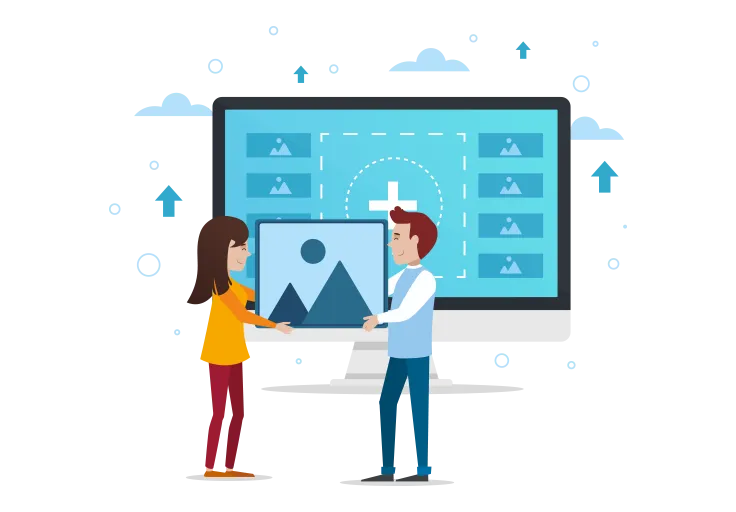
Free, Batch, and Fast PNG to JPG Conversion with images.tr
If you want to convert your images from PNG to JPG, you need a fast and reliable solution. images.tr offers a very advantageous service in this regard. You can save time by enabling batch conversion without wasting time converting files one by one. Moreover, with the platform offering free service, you can convert as many files as you want.
Advantages of images.tr:
- Free Service: Access to all features for free, with no hidden charges.
- Fast Processing: Thanks to powerful servers, even large files are processed instantly.
- Batch Conversion: You can upload and convert hundreds of images at once.
- Quality Control: Preserves image quality during conversion.
How to Convert PNG to JPG with images.tr?
- Upload the PNG files you want to convert using the "Upload" button.
- Select JPG Format: Choose JPG as the output format.
- Start the Conversion: Begin the process by clicking the "Convert" button.
- Download the Results: Download the converted JPG files to your computer.
Batch Image Processing with images.tr: Save Time
The batch image processing feature offered by images.tr provides a significant time saving, especially for those working on large projects. You can convert, resize, and optimize hundreds of images from PNG to JPG at once.
Advantages of Batch Processing:
Process all your images at once instead of dealing with them individually, and achieve a consistent appearance by applying the same settings to all images, as well as speed up your workflow by automating repetitive tasks.

Everything is very easy with images.tr!
Converting from PNG to JPG is quite easy in just a few steps, without needing complex programs or technical knowledge. images.tr offers an ideal solution for both individual users and professionals with its user-friendly interface and fast processing.
How annoying is that, right? You don't have to deal with all these annoying processes. When you perform PNG to JPG on our website, you don't have to wait. You can do your work faster than ever. There is no color or quality loss in your images. Because our website has a system that supports a wide range of colors.
What Are the Differences Between PNG and JPG?
There are some fundamental differences between PNG and JPG. While PNG format offers transparency support and lossless compression, JPG format provides smaller file sizes with lossy compression method.
Advantages of PNG Format:
- Transparent background support
- Lossless compression
- Ideal for high-resolution images
Advantages of JPG Format:
- Smaller file size
- Fast loading times
- More suitable for photographic content
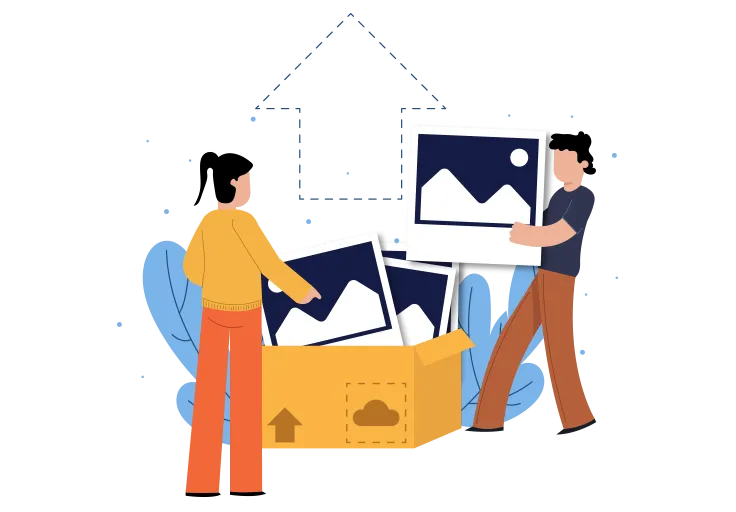
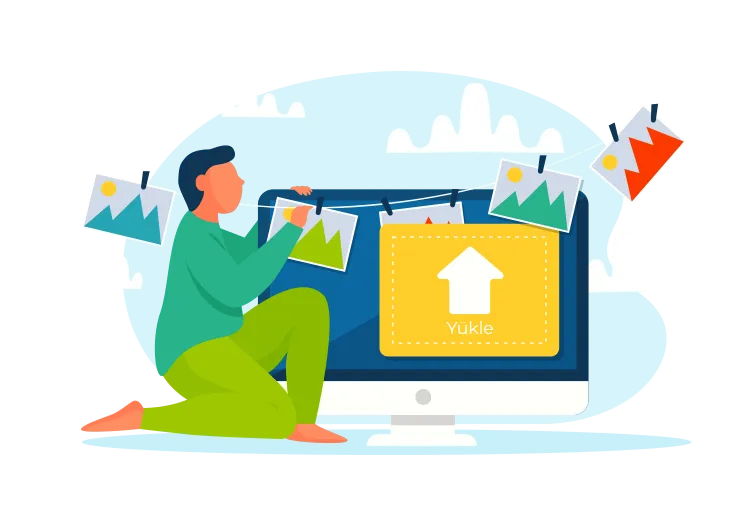
Why Should You Convert from PNG to JPG?
While PNG format preserves visual quality, it offers features such as high resolution and transparency. However, large file sizes can cause web pages to load slowly. In this case, JPG format is ideal for users who want faster loading time and less storage space. JPG is a suitable format especially for photographs and large image files, and it improves the performance of web pages.
Common Usage Areas of PNG and JPG
- PNG: Preferred in graphic design, logo, icon, and projects requiring transparency.
- JPG: Used in places requiring smaller file sizes and fast loading times, such as websites, social media, email, and digital photographs.
Things to Consider When Converting from PNG to JPG
- Quality loss: Since lossy compression will be applied during the conversion from PNG to JPG, some image details may be lost. However, if you aim to reduce file size, these losses can be ignored.
- Transparency support: JPG format does not support transparency. If there are transparent parts in your image, these areas will be filled with white or another background color after conversion.
- Size optimization: Check the file size after conversion and perform more compression if necessary.
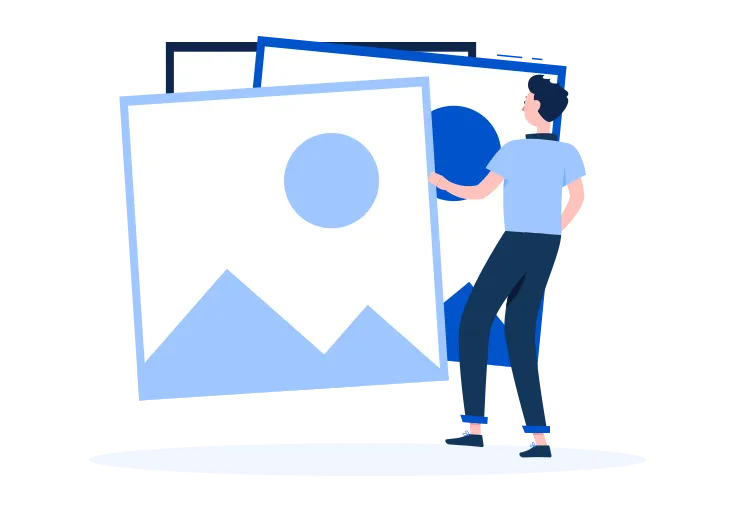

Image Resizing: An Important Step After JPG Conversion
You may need to resize the images you convert from PNG to JPG before using them on your website or other digital platforms. It is especially important to use optimized images to increase the speed of web pages. You should readjust the resolution and dimensions of your visuals to prevent them from taking up unnecessary space.
Impact of PNG to JPG Conversion on SEO
Visual optimization is very important in terms of SEO. JPG format can positively affect your website's SEO performance with its smaller file sizes and fast loading times. Pages that load quickly rank higher in search engine results and improve user experience.
Benefits of Using JPG for SEO:
- Visual Search Optimization: Low-quality JPG images can achieve better rankings in visual searches.
- On-Page SEO: Clear and readable images improve user experience and increase time spent on the site.
- Fast Loading: Properly sized PNG files increase your page loading speed, positively affecting your SEO.
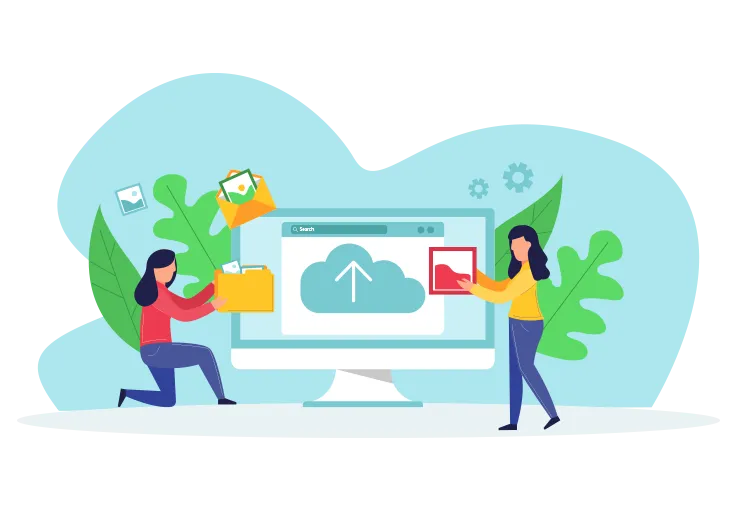
Take Your Images to the Next Level with PNG to JPG
By converting your PNG format images to JPG, you can both reduce file size and improve your website's performance. Tools like images.tr make this process fast and easy, helping you take your images to the next level.
Frequently asked questions about PNG
What is PNG compression?
PNG compression is a lossless process that reduces file size while preserving image quality. This provides faster loading times for websites.
Why are PNG files lossless?
The PNG format stores data without loss during compression. This makes it ideal for graphics and logos.
Which formats can I convert PNG files to?
You can convert PNG files to formats like JPG, WEBP, AVIF, and HEIC. Each format has its own unique advantages.
Why is resizing PNG files important?
Resizing improves web page loading speed and enhances user experience. It's also suitable for social media sharing.
What are the advantages of PNG?
PNG offers transparency support and high-quality lossless compression. This is a major advantage for graphic designers.
Is there quality loss when compressing PNG files?
No, PNG compression is lossless, so image quality is preserved.
What are the benefits of converting PNG files to JPG?
The JPG format offers smaller file sizes, providing faster loading for web use.
Why can PNG files be large?
PNG files can have larger file sizes for detailed images because they use lossless compression.
What does converting PNG to WEBP accomplish?
WEBP offers better compression and provides smaller file sizes with faster loading times.
What are the best compression settings for PNG files?
It's best to adjust the compression level according to the purpose of the image, considering settings that affect image quality.
How does PNG format contribute to SEO?
Optimized PNG files improve web page loading speed, which positively affects SEO.
How can I convert PNG to AVIF format?
You can use online converters or specialized software to convert your PNG file to AVIF format.
How is transparency achieved in PNG files?
PNG format provides transparency support through an alpha channel, allowing backgrounds to appear as desired.
Why is backing up PNG files important?
High-quality and lossless PNG files are important for preserving your projects, so regular backups should be made.
Frequently asked questions about JPG
What is JPG compression?
JPG compression is a process that reduces file size while preserving image quality. This provides faster loading times and storage savings.
Which formats can I convert JPG files to?
You can convert JPG files to formats like PNG, WEBP, AVIF, and HEIC. Each format has its own unique advantages.
How is the quality of JPG files affected?
Since JPG compression is a lossy format, image quality may decrease as compression ratio increases. Lower compression provides better quality.
Why is resizing a JPG file important?
Image resizing improves web page loading speed and enhances user experience. It also allows for sharing in appropriate sizes on social media.
Why are JPG files more common?
The JPG format is popular among photographers and web designers due to its high compression ratio and good quality balance.
Does JPG compression cause data loss?
Yes, JPG compression is lossy; this means you lose some image data as you reduce file size.
What are the advantages of converting JPG to PNG?
PNG format provides lossless compression and supports transparency. This is ideal especially for graphic and logo designs.
How can I convert a JPG file to HEIC format?
You can use online converter tools or software to convert your JPG file to HEIC format. HEIC provides better compression.
What are the benefits of switching from JPG to WEBP?
WEBP offers better compression ratios and generally provides smaller file sizes with faster loading times compared to JPG.
How can I optimize JPG files?
You can optimize JPG files by using appropriate compression settings, removing unnecessary metadata, and applying proper resizing to reduce file size.
What are the differences between JPG and other formats?
JPG offers lossy compression, PNG is lossless, WEBP provides better compression and transparency, AVIF offers high quality with low file size, and HEIC is a modern format providing more efficient storage on mobile devices.
What is the impact of JPG files on SEO?
Optimized JPG files improve web page loading speed, which positively affects SEO.
How can I improve the visibility of JPG format images in search engine results?
You can make your JPG images more visible by using image alt tags correctly, setting descriptive file names, and applying proper resizing.
Published on .