
Our AVIF to WebP Conversion Guide
Converting from AVIF to WebP is a strategic choice for web developers and content creators who need to balance cutting-edge compression with broader compatibility. While AVIF represents the newest generation of image compression technology, WebP offers an excellent middle ground between advanced features and widespread support. This conversion allows you to maintain many of the quality benefits of modern formats while ensuring your images work across more platforms and browsers. Our comprehensive guide explores the conversion process, format differences, and when choosing WebP over AVIF makes practical sense for your web projects.
What Do AVIF and WebP Formats Mean?
AVIF Format
AVIF (AV1 Image File Format) is a cutting-edge image format based on the AV1 video codec. Developed by the Alliance for Open Media, it delivers superior compression efficiency while maintaining excellent image quality. AVIF supports HDR, wide color gamut, and transparency features. It can achieve file sizes up to 50% smaller than JPEG and significantly smaller than WebP at comparable quality levels. However, AVIF's adoption is still growing, with limited support in older browsers and devices, which can create compatibility challenges for wide-reaching content.
WebP Format
WebP is a modern image format developed by Google that offers both lossy and lossless compression options. It was specifically designed for web use, providing smaller file sizes compared to traditional formats while maintaining visual quality. WebP supports transparency and animation features, making it versatile for web applications. Since its introduction in 2010, WebP has gained significant adoption and is now supported by all major browsers. While not as efficient as AVIF in compression, WebP strikes an optimal balance between advanced features and broad compatibility.
images.tr offers a powerful AVIF to WebP converter that helps you optimize your images for better web compatibility while maintaining high quality.
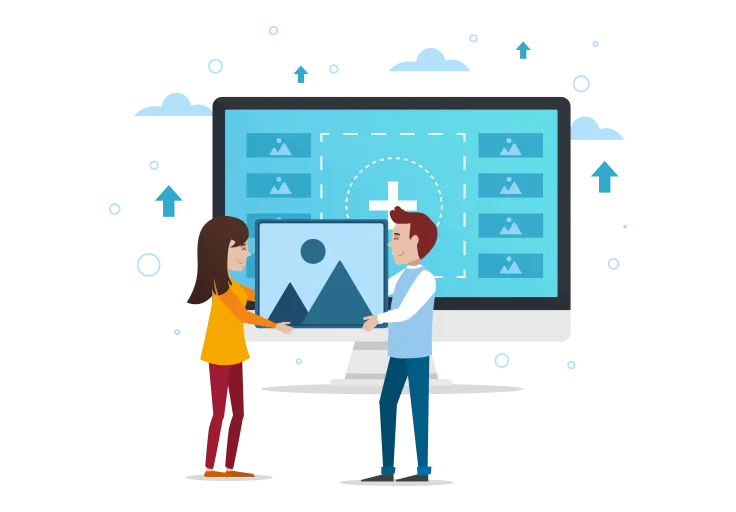
Free, Batch, and Fast AVIF to WebP Conversion with images.tr
Converting from AVIF to WebP requires precise processing to ensure image quality and features are preserved while adapting to the new format. images.tr provides an advanced conversion service that transforms your AVIF images to WebP format with optimal quality settings. Our powerful platform is completely free to use, with no hidden fees, watermarks, or conversion limits.
Advantages of images.tr:
- 100% Free Service: All features are available at no cost, with absolutely no watermarks or premium tiers.
- Quality Preservation: Our conversion algorithm ensures your images maintain visual fidelity when converting from AVIF to WebP.
- Transparency Support: We carefully preserve alpha channel transparency during conversion for logos and graphics.
- Batch Processing: Convert multiple AVIF files to WebP simultaneously, saving significant time when handling large collections.
How to Convert AVIF to WebP with images.tr?
- Upload your AVIF files using our simple drag-and-drop interface or file selector.
- Select WebP as your target format from the available options.
- Adjust quality settings if desired (we automatically suggest optimal settings).
- Start the conversion process with a single click on the "Convert" button.
- Download your newly converted WebP files individually or as a batch in a ZIP archive.
Optimized for Web Performance
The WebP format is specifically designed for web use, and our conversion process is optimized to create WebP files that load quickly while maintaining excellent visual quality. This makes our AVIF to WebP converter particularly valuable for web developers, content creators, and e-commerce sites where image performance directly impacts user experience and conversion rates.
Smart Conversion Algorithm:
Our conversion engine analyzes each image to determine the optimal WebP settings based on the content type, complexity, and original quality of your AVIF files. This intelligent approach ensures you get the best possible balance of file size reduction and visual quality in your converted WebP images.

Everything is very easy with images.tr!
Converting from AVIF to WebP is remarkably simple with our user-friendly platform. No technical expertise or specialized software is required - our intuitive interface guides you through the process seamlessly. images.tr is designed to accommodate both casual users and professionals with its powerful yet accessible conversion workflow.
By converting from AVIF to WebP, you're prioritizing broader compatibility while still benefiting from modern image optimization. AVIF to WebP conversion ensures your images will work across all major browsers while maintaining excellent compression and quality. The process is quick and convenient, allowing you to focus on your content creation rather than worrying about technical compatibility issues.
What Are the Differences Between AVIF and WebP?
Understanding the key differences between AVIF and WebP formats helps you make informed decisions about when to convert between them:
Technical Differences:
- Compression Efficiency: AVIF typically achieves 20-30% better compression than WebP at equivalent quality levels.
- Browser Support: WebP is supported by all major browsers, while AVIF support is more limited, especially in Safari and older browsers.
- Color Depth: AVIF supports 10-bit and 12-bit color depth, while WebP uses 8-bit color.
- HDR Support: AVIF fully supports HDR, while WebP does not.
- Encoding Speed: WebP encoding is typically faster than AVIF encoding, which can be more resource-intensive.
- Animation: Both formats support animation, but WebP is more widely supported for this feature.
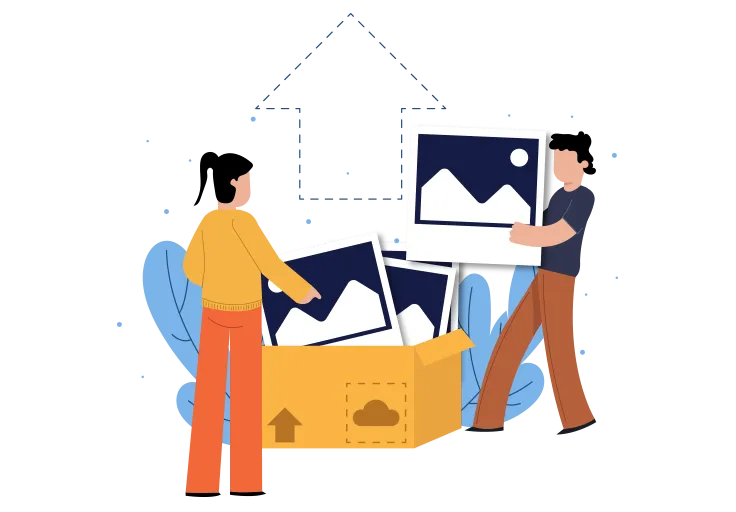
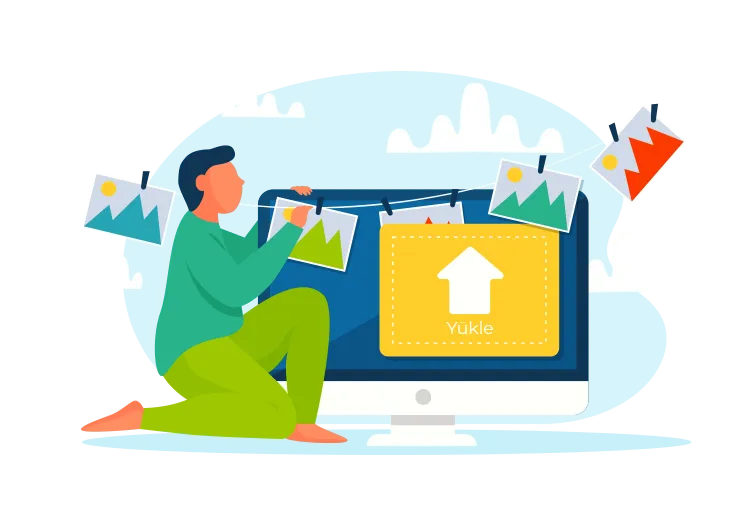
Why Should You Convert from AVIF to WebP?
There are several compelling reasons to convert your AVIF images to WebP format:
- Broader Compatibility: WebP works in all major browsers, making it a more universally accessible format than AVIF.
- Fallback Solution: WebP can serve as an excellent middle-ground fallback between AVIF and traditional formats like JPEG.
- Faster Encoding: WebP typically encodes faster than AVIF, which can be important for high-volume processing.
- Established Support: WebP has been widely adopted since 2010 and has more mature tooling and implementation.
- Animation Support: If you need animated images with better compression than GIF, WebP offers more widespread support than AVIF.
- Balance of Performance: WebP provides an excellent balance between compression efficiency and decoding performance.
Common Usage Areas of AVIF and WebP
- AVIF: Cutting-edge websites and applications that prioritize maximum compression efficiency and can provide format fallbacks; platforms targeting only modern browsers; high-quality image archives where storage size is critical.
- WebP: General web content that needs to balance modern compression with broad compatibility; e-commerce sites; content management systems; email marketing; mobile applications; animated content replacing GIFs.
Things to Consider When Converting from AVIF to WebP
- Quality Settings: WebP compression can be adjusted to balance file size and quality; consider your specific needs.
- File Size Increase: WebP files will typically be larger than their AVIF counterparts at equivalent quality.
- Animation Requirements: If converting animated AVIF files, verify that animations are properly preserved in WebP.
- Color Profiles: Be aware that WebP's 8-bit color depth may not capture all the detail from 10-bit or 12-bit AVIF images with wide color gamuts.
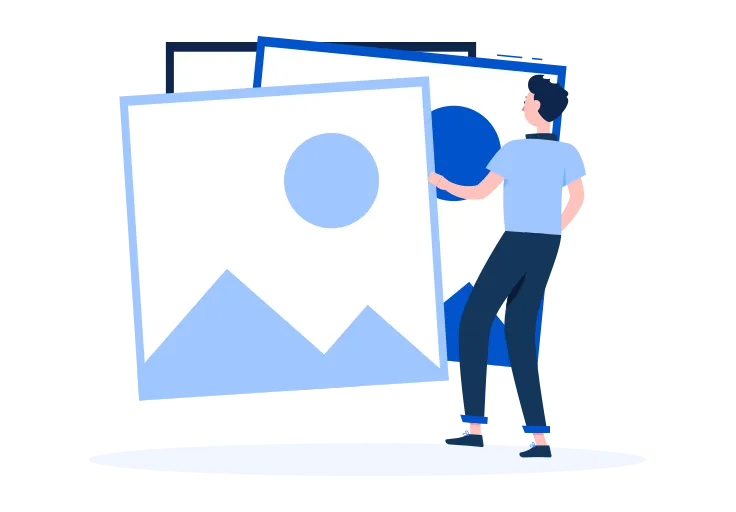

Optimizing Web Performance with WebP
After converting your AVIF files to WebP format, consider these best practices for web implementation:
- Implement responsive images using the picture element and srcset attributes to serve appropriately sized images based on device requirements.
- Use WebP as part of a larger image strategy that might include AVIF for cutting-edge browsers and JPEG/PNG fallbacks for older ones.
- Test your WebP images with quality settings between 75-85 to find the optimal balance between compression and visual quality.
- For transparent images, WebP can replace PNG with significant file size savings while maintaining transparency.
- For animations, WebP offers dramatically smaller file sizes compared to GIF.
Using WebP effectively can significantly improve your website's Core Web Vitals scores, particularly Largest Contentful Paint (LCP), which directly impacts your search engine rankings and user experience metrics.
Balancing Modern Features and Compatibility
Converting from AVIF to WebP represents a strategic choice to prioritize wider compatibility while still leveraging modern image optimization. WebP occupies a valuable middle ground in the image format landscape - more efficient than traditional formats like JPEG and PNG, while more widely supported than cutting-edge formats like AVIF.
When WebP is the Right Choice:
- Wide Audience Reach: When your content needs to work consistently across diverse user environments.
- Performance Priority: When website speed and performance are critical metrics for your business.
- Animation Needs: When you need compressed animated content with broad support.
- Balanced Approach: When you want advanced compression without the bleeding-edge limitations of newer formats.
- Mobile Optimization: When mobile performance and compatibility are essential for your audience.
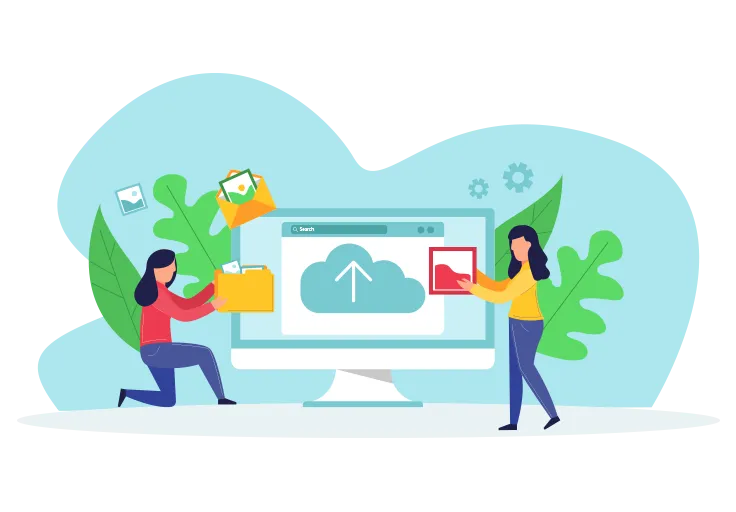
Maximizing Compatibility While Maintaining Optimization
Converting your AVIF images to WebP format with images.tr allows you to achieve an optimal balance between modern compression techniques and broad compatibility. This approach ensures your visual content loads quickly across all major browsers while still leveraging the advantages of next-generation image optimization. The conversion from AVIF to WebP represents a practical choice for web professionals who need to balance cutting-edge performance with the realities of diverse user environments.
Whether you're a web developer optimizing site performance, a content creator ensuring your work reaches the widest possible audience, or an e-commerce manager improving page load times, AVIF to WebP conversion offers a strategic advantage. With images.tr's powerful yet simple conversion tools, you can transform your entire image collection with confidence, ensuring your visual content achieves the perfect balance between optimization and accessibility.
Frequently asked questions about AVIF
What is AVIF?
AVIF is a modern image format that offers high-quality images with smaller file sizes. It supports both lossy and lossless compression.
What are the advantages of AVIF format?
AVIF provides better compression ratios and higher image quality, making it ideal for websites.
Which formats can I convert AVIF files to?
You can convert AVIF files to formats like JPG, PNG, WEBP, and HEIC.
What browsers support AVIF?
Chrome, Firefox, and many Chromium-based browsers support AVIF. Some browsers may require updates or additional plugins for compatibility.
What is the compression ratio of AVIF format?
AVIF can achieve 30-50% better compression compared to JPEG and 20-30% better than WEBP for similar image quality.
How does AVIF affect website performance?
AVIF improves website performance by reducing load times with smaller file sizes while maintaining high quality, resulting in better user experience.
Does AVIF support transparency?
Yes, AVIF supports alpha channel transparency, similar to PNG but with more efficient compression.
How is AVIF different from WEBP?
AVIF generally offers better compression and quality than WEBP, but WEBP currently has better browser support. AVIF is newer and still gaining widespread adoption.
Can I convert JPG to AVIF?
Yes, you can convert JPG to AVIF using various online tools or software, resulting in smaller file sizes with similar quality.
What are the limitations of AVIF?
Limited browser support is the main limitation of AVIF. Additionally, encoding AVIF images can be more processor-intensive than other formats.
Is AVIF supported on mobile devices?
AVIF is supported on newer mobile devices, especially those with Chrome or Android browsers, but support varies by device and operating system.
How can I optimize AVIF files?
You can optimize AVIF files by adjusting compression settings, choosing appropriate quality levels, and using specialized optimization tools.
Frequently asked questions about WEBP
What is WEBP?
WEBP is a modern image format that offers high compression rates and quality images. It supports both lossy and lossless compression.
How can I compress WEBP files?
You can compress WEBP files using online tools or software; this preserves quality while reducing file size.
What are the advantages of WEBP?
WEBP provides smaller file sizes and faster loading times compared to JPG and PNG, making it ideal for websites.
Which formats can I convert WEBP files to?
You can convert WEBP files to JPG, PNG, AVIF, and HEIC formats. Each format offers different advantages for specific uses.
Does WEBP support transparency?
Yes, WEBP supports alpha channel transparency similar to PNG but with smaller file sizes.
What browsers support WEBP?
Most modern browsers including Chrome, Firefox, Edge, and Safari support WEBP. However, some older browsers may require alternative formats.
Does WEBP work on mobile devices?
Yes, most modern mobile devices and browsers support WEBP, but compatibility should be checked for older devices.
How is WEBP different from JPG?
WEBP offers better compression than JPG and supports transparency. It provides similar quality images at smaller file sizes.
Can I convert JPG to WEBP?
Yes, you can convert JPG to WEBP using various online tools or software. This often results in smaller file sizes.
What is the typical file size reduction with WEBP?
WEBP typically reduces file sizes by 25-35% compared to JPG, and significantly more compared to PNG files with transparency.
How does WEBP impact SEO and website performance?
WEBP images can improve page loading speed, which positively affects SEO rankings. Faster websites also provide better user experience.
How does WEBP compare to AVIF?
AVIF generally offers better compression than WEBP, but WEBP has wider browser support. AVIF is newer and still gaining adoption.
Can I resize WEBP images?
Yes, you can resize WEBP images just like any other image format using various online tools or image editing software.
Published on .