
Our WebP to JPG Conversion Guide
Converting from WebP to JPG format is increasingly important for ensuring broader compatibility across various platforms and devices. While WebP offers excellent compression and modern features, JPG remains one of the most universally accepted image formats. In this guide, we'll explore how to efficiently convert your WebP images to JPG format, the key differences between these formats, and when you should choose JPG over WebP for your specific needs.
What Do WebP and JPG Formats Mean?
WebP Format
WebP is a modern image format developed by Google that provides superior compression for images on the web. It supports both lossy and lossless compression, as well as transparency and animation. WebP typically produces files that are 25-35% smaller than comparable JPEG images at equivalent visual quality, making it excellent for optimizing web performance. However, despite its advantages, WebP isn't universally supported across all platforms and software, which can create compatibility issues.
JPG Format
JPG (or JPEG, Joint Photographic Experts Group) is one of the most widely used image formats in digital photography and web graphics. It uses lossy compression, which means some image quality is sacrificed to achieve smaller file sizes. JPG is particularly effective for photographs and complex images with many colors and gradients. Its universal compatibility is its greatest strength - virtually all devices, browsers, applications, and platforms support JPG images without any issues.
images.tr offers a powerful WebP to JPG converter that helps you achieve maximum compatibility while preserving image quality during the conversion process.
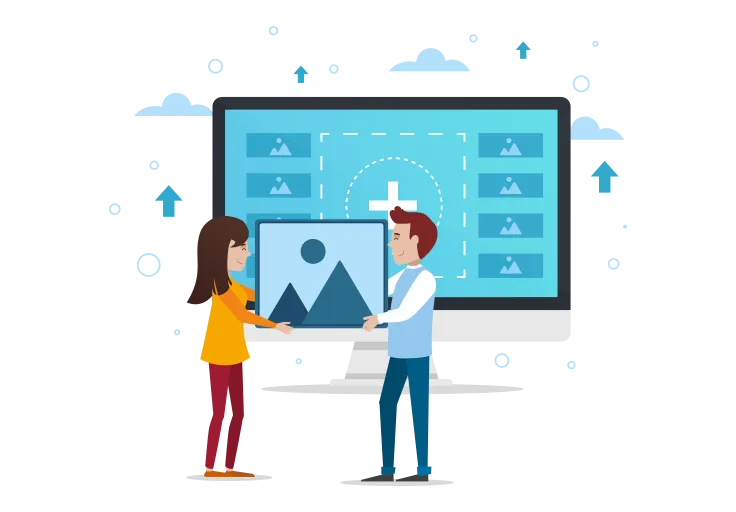
Free, Batch, and Fast WebP to JPG Conversion with images.tr
Converting from WebP to JPG requires a reliable and efficient solution, especially when dealing with multiple files. images.tr offers an exceptional service that allows you to perform batch conversions without the hassle of processing each file individually. Best of all, this powerful platform is completely free to use, with no hidden fees or limitations on the number of conversions.
Advantages of images.tr:
- Complete Free Service: All features are available at no cost, with no watermarks or premium tiers.
- High-Speed Processing: Powerful servers ensure even large image collections are processed rapidly.
- Batch Processing: Convert multiple WebP files to JPG simultaneously, saving significant time.
- Quality Preservation: Advanced algorithms maintain image quality during format conversion.
How to Convert WebP to JPG with images.tr?
- Upload your WebP files using the intuitive drag-and-drop interface or file selector.
- Select JPG as your target format from the available options.
- Start the conversion process with a single click on the "Convert" button.
- Download your newly converted JPG files individually or as a batch in a ZIP archive.
Batch Image Processing: Maximize Efficiency
The batch processing capability of images.tr is particularly valuable for professionals working with large image collections or managing content for websites. Convert hundreds of WebP images to JPG format in one operation, saving hours of manual work.
Benefits of Batch Conversion:
Process your entire image library with consistent settings, avoid the tedium of converting files one by one, and streamline your workflow with automated batch operations. This is especially useful for photographers, web developers, and digital marketers who need to process multiple images regularly.

Everything is very easy with images.tr!
Converting from WebP to JPG is remarkably simple with our user-friendly platform. No technical expertise or specialized software is required - our intuitive interface guides you through the process effortlessly. images.tr is designed to accommodate both casual users and professionals with its straightforward yet powerful conversion capabilities.
Say goodbye to compatibility issues when sharing your images. WebP to JPG conversion ensures your pictures will display correctly on all devices and platforms. The process is quick and seamless, with no waiting around for complex processing. You'll maintain excellent image quality while gaining the universal compatibility that JPG format provides - perfect for sharing photos on social media, including in emails, or using in applications that don't support WebP.
What Are the Differences Between WebP and JPG?
Understanding the key differences between WebP and JPG formats helps you make informed decisions about which format to use in different situations:
Advantages of WebP Format:
- Superior compression (typically 25-35% smaller than JPG)
- Support for both lossy and lossless compression
- Transparency support similar to PNG
- Animation capabilities
- Better for web optimization and faster loading times
Advantages of JPG Format:
- Near-universal compatibility across all platforms and devices
- Excellent for photographs and complex images
- Well-supported in editing software and applications
- No need for fallback images or format detection
- Easier sharing and distribution to any audience
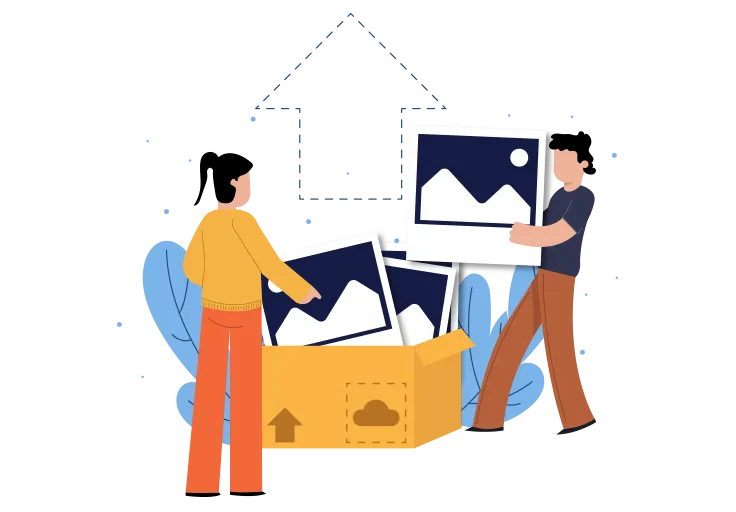
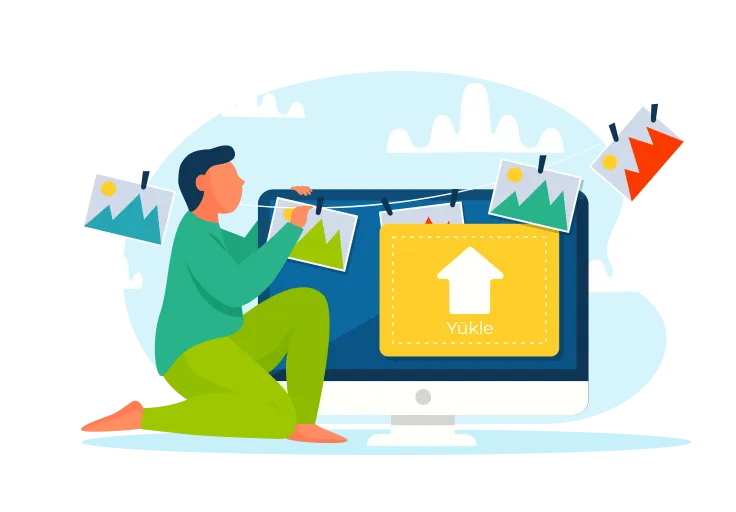
Why Should You Convert from WebP to JPG?
There are several compelling reasons to convert your WebP images to JPG format:
- Universal Compatibility: JPG is supported by virtually all devices, applications, browsers, and platforms, eliminating viewing problems.
- Software Compatibility: Many image editing programs, especially older versions, may not fully support WebP files.
- Social Media Optimization: Most social media platforms are optimized for JPG uploads and may automatically convert other formats.
- Printing Services: Professional printing services often require JPG format and may not accept WebP files.
- Email Attachments: JPG files are universally recognized when sending images as email attachments.
- Legacy System Support: Older systems, devices, and software may only recognize traditional formats like JPG.
Common Usage Areas of WebP and JPG
- WebP: Modern websites seeking performance optimization, Google-centric platforms, progressive web applications, and sites with technically savvy audiences.
- JPG: Photography, digital art sharing, printed materials, email attachments, universal sharing platforms, and any situation where maximum compatibility is essential.
Things to Consider When Converting from WebP to JPG
- Quality settings: When converting to JPG, choosing the right quality level balances file size against image quality. images.tr offers optimal quality settings for converted images.
- Transparency: JPG format doesn't support transparency, so any transparent areas in WebP images will be filled with a background color during conversion.
- Animation: If your WebP images contain animation, converting to JPG will result in still images (typically the first frame). For animated content, consider GIF or video formats instead.
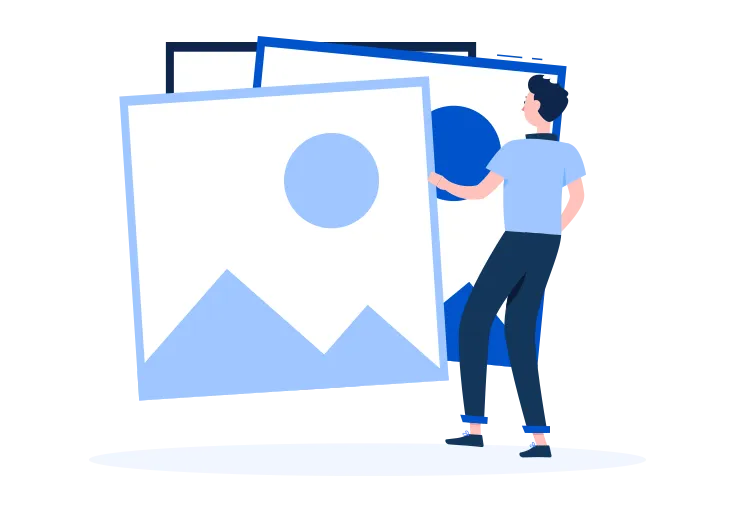

Image Optimization After JPG Conversion
After converting your WebP files to JPG format, consider these optimization steps to get the most from your newly converted images:
- Apply appropriate compression to find the optimal balance between quality and file size for your specific use case.
- Resize your JPG images to the exact dimensions required for their intended use - don't use larger images than necessary.
- Consider adding metadata like copyright information, descriptions, and keywords to your JPG files if they're going to be distributed.
- Organize your converted images with a logical file naming convention and folder structure to maintain efficient workflows.
- For web use, further optimize your JPG images with techniques like progressive loading to enhance user experience.
Balancing Quality and Compatibility with WebP to JPG Conversion
Converting from WebP to JPG represents a strategic choice that balances modern technology with practical compatibility needs. While WebP offers excellent compression and modern features, JPG provides unmatched universal support that ensures your images will be viewable anywhere.
Making the Right Format Choice:
- Broad Audience Reach: Choose JPG when your content needs to reach the widest possible audience without technical barriers.
- Software Ecosystem: JPG integrates seamlessly with virtually all image editing, management, and sharing software.
- Future-Proof Sharing: JPG files will remain viewable on new platforms and devices without compatibility concerns.
- Print Compatibility: For images that may eventually be printed, JPG remains the most universally accepted format.

Take Your Images to the Next Level with WebP to JPG
Converting your WebP images to JPG format with images.tr opens up a world of compatibility while maintaining excellent image quality. This conversion ensures your images can be viewed, edited, and shared across all platforms without technical barriers or viewing issues. The process is fast, free, and designed to preserve the visual quality of your original images.
Whether you're a photographer looking to share your work more widely, a web developer needing backward compatibility, or simply someone who wants to ensure their images can be viewed by everyone, WebP to JPG conversion provides the perfect solution. With images.tr's powerful yet easy-to-use tools, you can convert your entire image collection in minutes, not hours.
Frequently asked questions about WEBP
What is WEBP?
WEBP is a modern image format that offers high compression rates and quality images. It supports both lossy and lossless compression.
How can I compress WEBP files?
You can compress WEBP files using online tools or software; this preserves quality while reducing file size.
What are the advantages of WEBP?
WEBP provides smaller file sizes and faster loading times compared to JPG and PNG, making it ideal for websites.
Which formats can I convert WEBP files to?
You can convert WEBP files to JPG, PNG, AVIF, and HEIC formats. Each format offers different advantages for specific uses.
Does WEBP support transparency?
Yes, WEBP supports alpha channel transparency similar to PNG but with smaller file sizes.
What browsers support WEBP?
Most modern browsers including Chrome, Firefox, Edge, and Safari support WEBP. However, some older browsers may require alternative formats.
Does WEBP work on mobile devices?
Yes, most modern mobile devices and browsers support WEBP, but compatibility should be checked for older devices.
How is WEBP different from JPG?
WEBP offers better compression than JPG and supports transparency. It provides similar quality images at smaller file sizes.
Can I convert JPG to WEBP?
Yes, you can convert JPG to WEBP using various online tools or software. This often results in smaller file sizes.
What is the typical file size reduction with WEBP?
WEBP typically reduces file sizes by 25-35% compared to JPG, and significantly more compared to PNG files with transparency.
How does WEBP impact SEO and website performance?
WEBP images can improve page loading speed, which positively affects SEO rankings. Faster websites also provide better user experience.
How does WEBP compare to AVIF?
AVIF generally offers better compression than WEBP, but WEBP has wider browser support. AVIF is newer and still gaining adoption.
Can I resize WEBP images?
Yes, you can resize WEBP images just like any other image format using various online tools or image editing software.
Frequently asked questions about JPG
What is JPG compression?
JPG compression is a process that reduces file size while preserving image quality. This provides faster loading times and storage savings.
Which formats can I convert JPG files to?
You can convert JPG files to formats like PNG, WEBP, AVIF, and HEIC. Each format has its own unique advantages.
How is the quality of JPG files affected?
Since JPG compression is a lossy format, image quality may decrease as compression ratio increases. Lower compression provides better quality.
Why is resizing a JPG file important?
Image resizing improves web page loading speed and enhances user experience. It also allows for sharing in appropriate sizes on social media.
Why are JPG files more common?
The JPG format is popular among photographers and web designers due to its high compression ratio and good quality balance.
Does JPG compression cause data loss?
Yes, JPG compression is lossy; this means you lose some image data as you reduce file size.
What are the advantages of converting JPG to PNG?
PNG format provides lossless compression and supports transparency. This is ideal especially for graphic and logo designs.
How can I convert a JPG file to HEIC format?
You can use online converter tools or software to convert your JPG file to HEIC format. HEIC provides better compression.
What are the benefits of switching from JPG to WEBP?
WEBP offers better compression ratios and generally provides smaller file sizes with faster loading times compared to JPG.
How can I optimize JPG files?
You can optimize JPG files by using appropriate compression settings, removing unnecessary metadata, and applying proper resizing to reduce file size.
What are the differences between JPG and other formats?
JPG offers lossy compression, PNG is lossless, WEBP provides better compression and transparency, AVIF offers high quality with low file size, and HEIC is a modern format providing more efficient storage on mobile devices.
What is the impact of JPG files on SEO?
Optimized JPG files improve web page loading speed, which positively affects SEO.
How can I improve the visibility of JPG format images in search engine results?
You can make your JPG images more visible by using image alt tags correctly, setting descriptive file names, and applying proper resizing.
Published on .