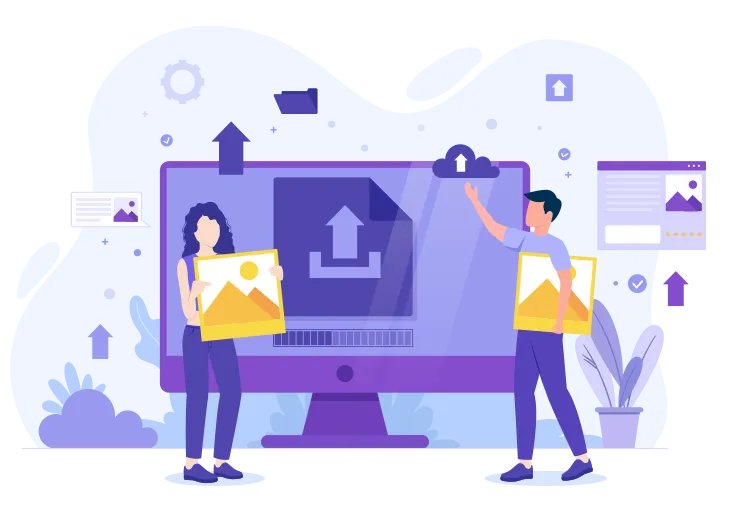
Our JPG to PNG Conversion Guide
In the digital world, visual content has become an essential part of communication. Images play an important role on every platform from social media to e-commerce, from blogs to corporate websites. At this point, using the right image format directly affects the quality of your visuals and the performance of your website. JPG (or JPEG) and PNG stand out as the two most commonly used image formats. So, why do we sometimes need to convert an image from JPG format to PNG? And how can we perform this process quickly, for free, and in batch? Here is our comprehensive guide that answers these questions.
What Do JPG and PNG Formats Mean?
PNG format is a lossless compressed version of image files. This format type is ideal for storing iconic graphics on the internet. JPG, on the other hand, stands for Joint Photographic Experts Group. That is the name of the team that developed this format. The main goal in JPG to PNG conversion processes, whether with the help of programs or over the internet, should be to convert images to another format without any loss of quality.
images.tr With the help of the PNG converter on the website, you can easily convert your JPG format images to PNG format.
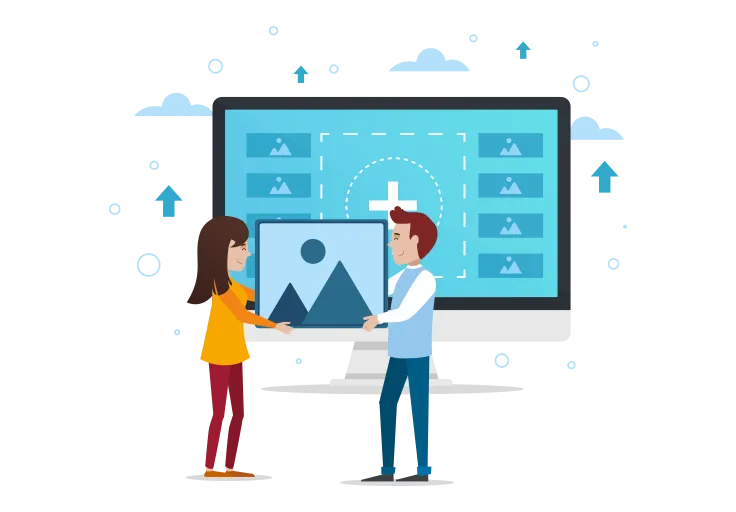
Free, Batch, and Fast JPG to PNG Conversion with images.tr
images.tr offers an excellent solution for converting your images from JPG to PNG. With its free, fast, and user-friendly interface, images.tr allows you to perform batch image conversion operations in seconds. It helps you convert large images up to 50 Megabytes and allows you to convert 25 images at once. With images.tr, you can easily and quickly perform maximum compression and conversion operations. By Converting from JPG to PNG with images.tr, optimize your images, resize them, and use them in the highest quality!
Advantages of images.tr:
- Free Service: Access to all features for free, with no hidden charges.
- Fast Processing: Thanks to powerful servers, even large files are processed instantly.
- Batch Conversion: You can upload and convert hundreds of images at once.
- Quality Control: Preserves image quality during conversion.
How to Convert JPG to PNG with images.tr?
- Upload the JPG files you want to convert using the "Upload" button.
- Select PNG Format: Choose PNG as the output format.
- Start the Conversion: Begin the process by clicking the "Convert" button.
- Download the Results: Download the converted PNG files to your computer.
Batch Image Processing with images.tr: Save Time
The batch image processing feature offered by images.tr provides a significant time saving, especially for those working on large projects. You can convert, resize, and optimize hundreds of images from JPG to PNG at once.
Advantages of Batch Processing:
Process all your images at once instead of dealing with them individually, and achieve a consistent appearance by applying the same settings to all images, as well as speed up your workflow by automating repetitive tasks.

Everything is very easy with images.tr!
PNG creation site allows you to convert JPG format images to PNG format, also known as portable network graphics. Just following the instructions on the website will be enough. The system of the website is automatic and will do all the operations automatically when you follow the instructions. When you perform the conversion on our website, you will not experience any loss of resolution or color in your JPG format images. Image Quality in Safe Hands You can perform PNG photo creation on many websites. However, many websites may degrade the quality of the photo. Also, you may have to watch dozens of ads just to process a single image.
How annoying is that, right? You don't have to deal with all these annoying processes. When you perform JPG to PNG on our website, you don't have to wait. You can do your work faster than ever. There is no color or quality loss in your images. Because our website has a system that supports a wide range of colors.
What Are the Differences Between JPG and PNG?
JPG (Joint Photographic Experts Group) and PNG (Portable Network Graphics) formats are two popular image formats optimized for different uses.
- JPG: Ideal for photographs and complex visuals. Uses lossy compression, meaning it discards some visual data to reduce file size.
- PNG: Perfect for graphics, logos, and visuals containing text. Uses lossless compression, meaning it reduces file size without compromising visual quality.
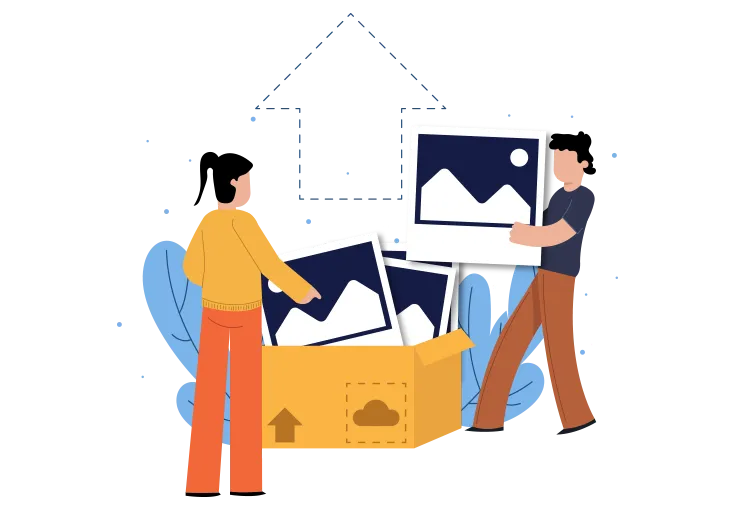
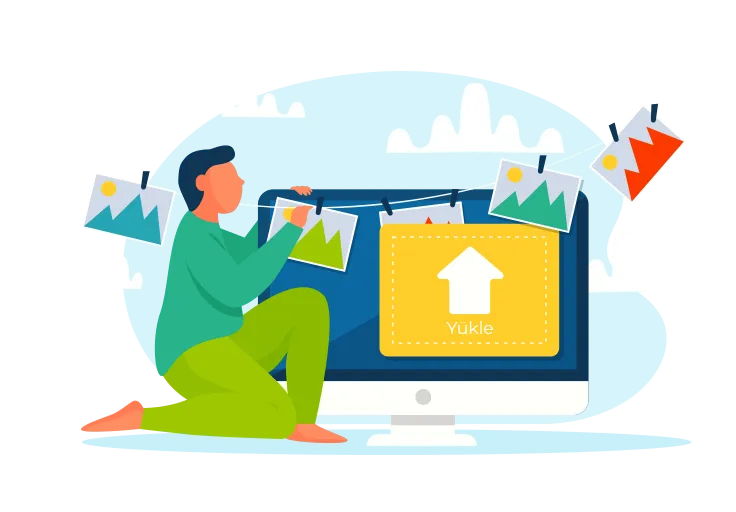
Why Should You Convert from JPG to PNG?
- Quality: PNG provides higher quality, especially for sharp-edged visuals, since it uses lossless compression.
- Transparency: PNG format allows for transparent backgrounds, which is especially important for logos and icons.
- Readability: PNG gives clearer and more readable results in visuals containing text.
- Ease of Editing: PNG files don't lose quality when edited repeatedly.
Common Usage Areas of JPG and PNG
- Web Design: PNG is preferred for logos, icons, and sharp-edged graphics.
- E-commerce: Product images, especially those with white backgrounds, look more professional in PNG format.
- Graphic Design: PNG provides more editing flexibility for design projects.
- Digital Art: Artists can use PNG to preserve the details of their works.
- Screenshots: PNG improves the readability of texts for software promotions or educational materials.
Things to Consider When Converting from JPG to PNG
- File Size: PNG files are generally larger than JPG. Optimize them so they don't affect your website's performance.
- Color Depth: When choosing between PNG-8 and PNG-24, decide according to your needs.
- Usage Purpose: PNG may not be necessary for every image. JPG is usually sufficient for photographs.
- SEO Impact: Large file sizes can affect page loading speed. Use image resizing when necessary.
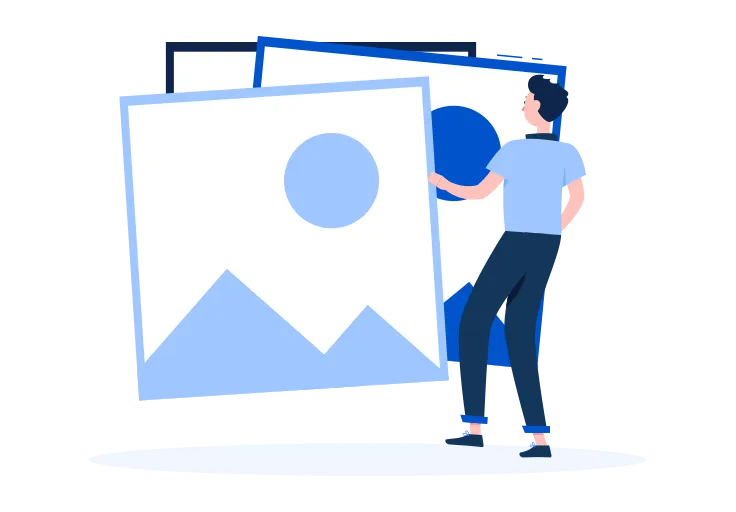

Image Resizing: An Important Step After PNG Conversion
After converting from JPG to PNG, resizing your images can improve your website's performance. images.tr also offers an image resizing option after conversion.
Why Is Image Resizing Important?
- Page Loading Speed: Smaller sized images make your page load faster.
- Mobile Compatibility: Resized images perform better on mobile devices.
- SEO Advantage: Fast-loading pages rank higher in search engines.
- User Experience: Quickly loading visuals increase the time visitors spend on your site.
Impact of JPG to PNG Conversion on SEO
The choice of image format can directly affect your website's SEO performance. The PNG format provides better readability especially for visuals containing text, which helps Google better understand your visual content.
Benefits of Using PNG for SEO:
- Visual Search Optimization: High-quality PNG visuals can achieve better rankings in visual searches.
- On-Page SEO: Clear and readable visuals improve user experience and increase time spent on the site.
- Fast Loading: Properly sized PNG files increase your page loading speed, positively affecting your SEO.

Take Your Images to the Next Level with JPG to PNG
Converting your visual content from JPG to PNG is an effective way to improve the quality and performance of your website. Thanks to free and fast tools like images.tr, this conversion process is now easier than ever. By optimizing your images, resizing them, and using the right format, you can increase your website's loading speed, improve user experience, and rank higher in search engines. Take your visuals to their maximum potential by converting from JPG to PNG with images.tr. With its free, fast, and user-friendly interface, images.tr offers a perfect solution for all your image conversion and optimization needs. Try it now and take your visual content to the next level!
Frequently asked questions about JPG
What is JPG compression?
JPG compression is a process that reduces file size while preserving image quality. This provides faster loading times and storage savings.
Which formats can I convert JPG files to?
You can convert JPG files to formats like PNG, WEBP, AVIF, and HEIC. Each format has its own unique advantages.
How is the quality of JPG files affected?
Since JPG compression is a lossy format, image quality may decrease as compression ratio increases. Lower compression provides better quality.
Why is resizing a JPG file important?
Image resizing improves web page loading speed and enhances user experience. It also allows for sharing in appropriate sizes on social media.
Why are JPG files more common?
The JPG format is popular among photographers and web designers due to its high compression ratio and good quality balance.
Does JPG compression cause data loss?
Yes, JPG compression is lossy; this means you lose some image data as you reduce file size.
What are the advantages of converting JPG to PNG?
PNG format provides lossless compression and supports transparency. This is ideal especially for graphic and logo designs.
How can I convert a JPG file to HEIC format?
You can use online converter tools or software to convert your JPG file to HEIC format. HEIC provides better compression.
What are the benefits of switching from JPG to WEBP?
WEBP offers better compression ratios and generally provides smaller file sizes with faster loading times compared to JPG.
How can I optimize JPG files?
You can optimize JPG files by using appropriate compression settings, removing unnecessary metadata, and applying proper resizing to reduce file size.
What are the differences between JPG and other formats?
JPG offers lossy compression, PNG is lossless, WEBP provides better compression and transparency, AVIF offers high quality with low file size, and HEIC is a modern format providing more efficient storage on mobile devices.
What is the impact of JPG files on SEO?
Optimized JPG files improve web page loading speed, which positively affects SEO.
How can I improve the visibility of JPG format images in search engine results?
You can make your JPG images more visible by using image alt tags correctly, setting descriptive file names, and applying proper resizing.
Frequently asked questions about PNG
What is PNG compression?
PNG compression is a lossless process that reduces file size while preserving image quality. This provides faster loading times for websites.
Why are PNG files lossless?
The PNG format stores data without loss during compression. This makes it ideal for graphics and logos.
Which formats can I convert PNG files to?
You can convert PNG files to formats like JPG, WEBP, AVIF, and HEIC. Each format has its own unique advantages.
Why is resizing PNG files important?
Resizing improves web page loading speed and enhances user experience. It's also suitable for social media sharing.
What are the advantages of PNG?
PNG offers transparency support and high-quality lossless compression. This is a major advantage for graphic designers.
Is there quality loss when compressing PNG files?
No, PNG compression is lossless, so image quality is preserved.
What are the benefits of converting PNG files to JPG?
The JPG format offers smaller file sizes, providing faster loading for web use.
Why can PNG files be large?
PNG files can have larger file sizes for detailed images because they use lossless compression.
What does converting PNG to WEBP accomplish?
WEBP offers better compression and provides smaller file sizes with faster loading times.
What are the best compression settings for PNG files?
It's best to adjust the compression level according to the purpose of the image, considering settings that affect image quality.
How does PNG format contribute to SEO?
Optimized PNG files improve web page loading speed, which positively affects SEO.
How can I convert PNG to AVIF format?
You can use online converters or specialized software to convert your PNG file to AVIF format.
How is transparency achieved in PNG files?
PNG format provides transparency support through an alpha channel, allowing backgrounds to appear as desired.
Why is backing up PNG files important?
High-quality and lossless PNG files are important for preserving your projects, so regular backups should be made.
Published on .