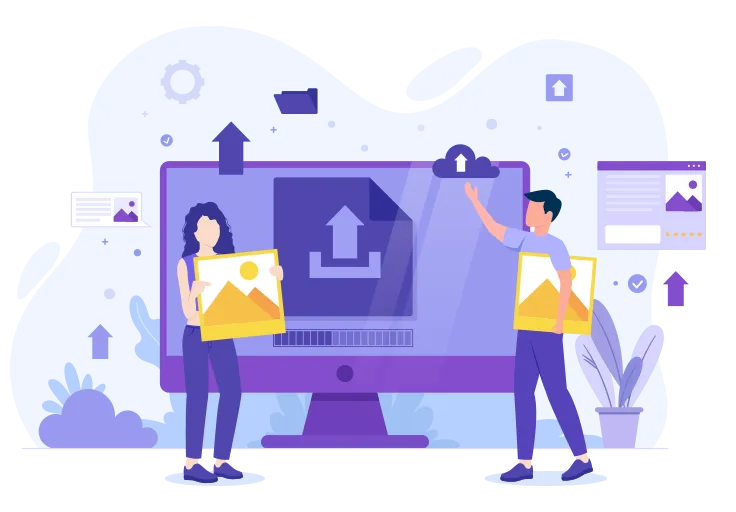
Our PNG to HEIC Conversion Guide
Converting from PNG to HEIC format is becoming increasingly useful, especially for Apple ecosystem users. While PNG format offers transparent backgrounds and high-quality uncompressed images, HEIC (High Efficiency Image Container) format provides superior compression with excellent image quality, allowing you to store more photos while using less storage space. In this guide, we will examine in detail how you can convert from PNG to HEIC, the differences between these two formats, and in which situations you should prefer HEIC.
What Do PNG and HEIC Formats Mean?
PNG (Portable Network Graphics) is a format that provides lossless compression and is known especially for its transparency support. Preserving the quality of images is one of the reasons it is popular among graphic designers and web developers. However, due to its lossless nature, PNG files tend to be larger in size, which can be a concern when storage space is limited.
HEIC (High Efficiency Image Container) is a newer format based on the HEIF (High Efficiency Image Format) standard, which uses modern compression techniques to achieve significantly smaller file sizes while maintaining high image quality. Developed by the Moving Picture Experts Group (MPEG), HEIC typically achieves up to 50% smaller file sizes compared to JPEG at similar visual quality. This format was adopted by Apple and is the default photo format for iOS devices running iOS 11 or later and macOS High Sierra or later. HEIC supports features like transparency, 16-bit color depth, and can store multiple images in a single file, making it ideal for Live Photos or image sequences.
images.tr With the help of the HEIC converter on the website, you can easily convert your PNG format images to HEIC format, taking advantage of better compression while maintaining high image quality.
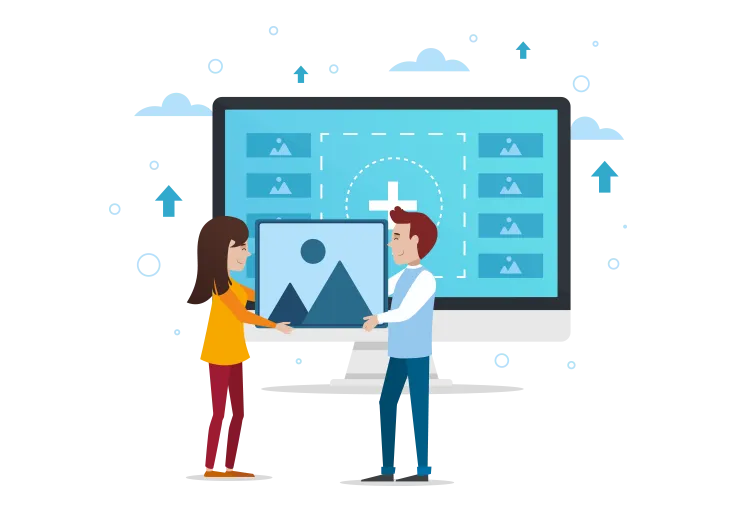
Free, Batch, and Fast PNG to HEIC Conversion with images.tr
If you want to convert your images from PNG to HEIC, you need a fast and reliable solution. images.tr offers a very advantageous service in this regard. You can save time by enabling batch conversion without wasting time converting files one by one. Moreover, with the platform offering free service, you can convert as many files as you want.
Advantages of images.tr:
- Free Service: Access to all features for free, with no hidden charges.
- Fast Processing: Thanks to powerful servers, even large files are processed instantly.
- Batch Conversion: You can upload and convert hundreds of images at once.
- Quality Control: Preserves image quality during conversion.
How to Convert PNG to HEIC with images.tr?
- Upload the PNG files you want to convert using the "Upload" button.
- Select HEIC Format: Choose HEIC as the output format.
- Start the Conversion: Begin the process by clicking the "Convert" button.
- Download the Results: Download the converted HEIC files to your computer.
Batch Image Processing with images.tr: Save Time
The batch image processing feature offered by images.tr provides a significant time saving, especially for those working with large photo collections. You can convert, resize, and optimize hundreds of images from PNG to HEIC at once.
Advantages of Batch Processing:
Process all your images at once instead of dealing with them individually, maintain consistent quality settings across all your images, and streamline your workflow by automating repetitive tasks.

Everything is very easy with images.tr!
Converting from PNG to HEIC is quite easy in just a few steps, without needing complex programs or technical knowledge. images.tr offers an ideal solution for both individual users and professionals with its user-friendly interface and fast processing.
No more struggling with complicated software or device compatibility issues. When you perform PNG to HEIC conversion on our website, the process is smooth and efficient. You can quickly convert your images without waiting for lengthy processing times. The conversion maintains the visual quality of your original PNG files while significantly reducing the file size - a perfect solution for Apple device users or anyone looking to optimize their image storage.
What Are the Differences Between PNG and HEIC?
Understanding the key differences between PNG and HEIC formats can help you decide which is best for your specific needs. Here's a comparison of their main characteristics:
Advantages of PNG Format:
- Transparent background support
- Lossless compression (no quality loss)
- Universal compatibility across platforms and browsers
- Ideal for graphics, screenshots, and images with text
Advantages of HEIC Format:
- Superior compression (up to 50% smaller than JPEG)
- Excellent image quality despite smaller file sizes
- Support for 16-bit color depth
- Ability to store multiple images in a single file
- Transparency support
- Better for photos and complex images when storage is a concern
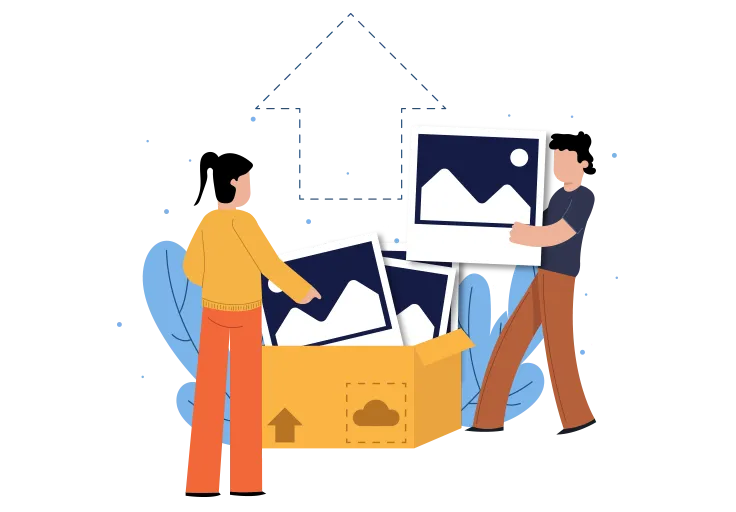
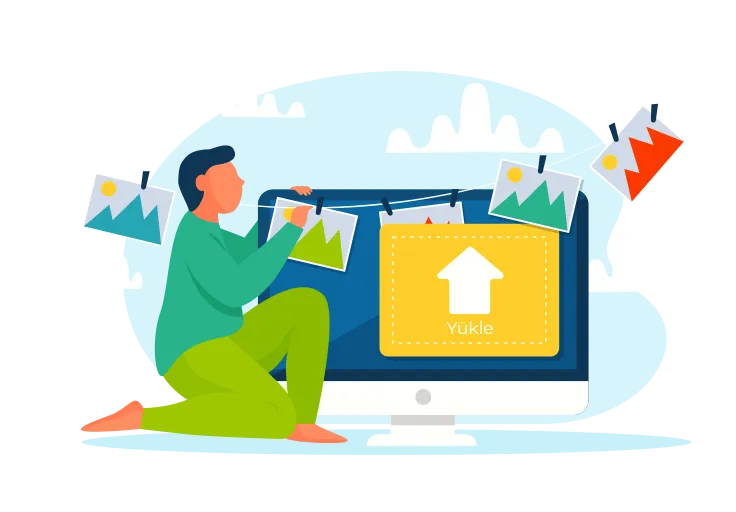
Why Should You Convert from PNG to HEIC?
There are several compelling reasons to convert your PNG images to HEIC format:
- Save Storage Space: HEIC files are significantly smaller than PNG files while maintaining similar visual quality, allowing you to store more photos on your devices.
- Apple Ecosystem Integration: If you use Apple devices, HEIC is the native format, ensuring better compatibility and performance with Photos app and other Apple software.
- Reduced Data Transfer: Smaller file sizes mean faster uploads and downloads when sharing photos, and less data usage when syncing to cloud services.
- High Image Quality: Despite the compression, HEIC maintains impressive image quality that is suitable for most photography needs.
- Advanced Features: HEIC supports features like depth information, which is useful for computational photography effects on supported devices.
Common Usage Areas of PNG and HEIC
- PNG: Web graphics, logos, illustrations, screenshots, images requiring transparency, and any situation where maximum quality is essential.
- HEIC: Personal photo collections, iOS and macOS device photography, situations where storage space is limited, professional photography when working with Apple devices, and cloud storage optimization.
Things to Consider When Converting from PNG to HEIC
- Compatibility: While HEIC is supported natively on Apple devices, other platforms may require additional software or conversion to view these files. Consider your sharing needs before converting.
- Editing workflows: If you frequently edit your images in software that doesn't support HEIC, you might need to convert files back for editing.
- Transparency: Although HEIC supports transparency, not all applications may properly handle this feature when importing HEIC files.
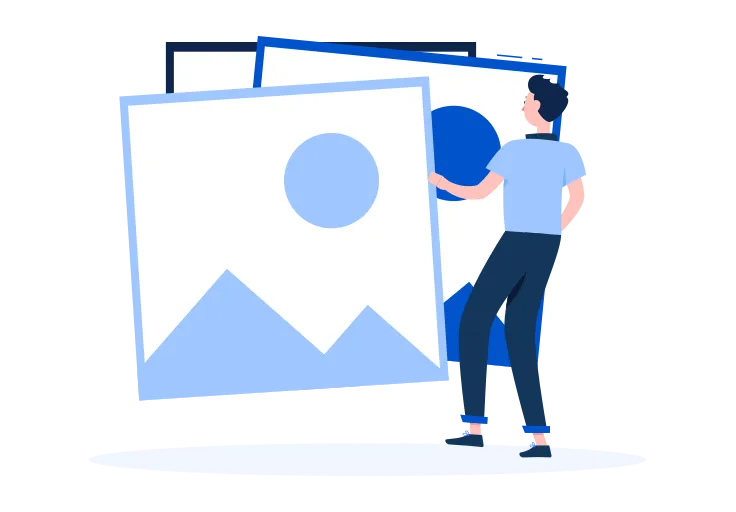

Image Management After HEIC Conversion
After converting your PNG files to HEIC format, proper image management becomes important for maximizing the benefits of this conversion. Here are some tips for handling your HEIC files effectively:
- Organize your HEIC files in a structured folder system to keep track of your converted images.
- Consider keeping original PNG files of your most important images as a backup, especially for images where absolute quality is critical.
- If sharing with non-Apple users, use a service that automatically converts HEIC to more compatible formats when sharing.
- Take advantage of the space savings by moving more of your photo library to your devices rather than keeping them solely in cloud storage.
- For images that need to be used on the web, convert from HEIC to web-friendly formats like JPEG, WebP, or AVIF when needed.
Storage Benefits of PNG to HEIC Conversion
One of the most significant advantages of converting PNG files to HEIC format is the dramatic reduction in storage requirements. This efficiency becomes particularly valuable in several contexts:
Benefits of HEIC's Storage Efficiency:
- Device Storage Optimization: Free up significant space on your iPhone, iPad, or Mac, allowing you to store more apps, files, and media.
- Cloud Storage Savings: Reduce the amount of cloud storage needed for your photo library, potentially lowering subscription costs for services like iCloud, Google Drive, or Dropbox.
- Faster Backups: Smaller file sizes mean quicker backup and restore processes for your photo collection.
- Environmental Impact: By requiring less storage and bandwidth, HEIC format indirectly contributes to reduced energy consumption in data centers.

Take Your Image Storage to the Next Level with PNG to HEIC
By converting your PNG format images to HEIC, you can significantly reduce storage requirements while maintaining excellent image quality. This is particularly beneficial for Apple ecosystem users and anyone looking to optimize their photo storage. Tools like images.tr make this conversion process fast and easy, helping you take full advantage of this modern image format without any technical hassle.
As digital photo collections continue to grow, efficient storage formats like HEIC become increasingly valuable. Whether you're running out of space on your device or want to optimize your cloud storage usage, converting from PNG to HEIC provides a practical solution that balances quality and efficiency.
Frequently asked questions about PNG
What is PNG compression?
PNG compression is a lossless process that reduces file size while preserving image quality. This provides faster loading times for websites.
Why are PNG files lossless?
The PNG format stores data without loss during compression. This makes it ideal for graphics and logos.
Which formats can I convert PNG files to?
You can convert PNG files to formats like JPG, WEBP, AVIF, and HEIC. Each format has its own unique advantages.
Why is resizing PNG files important?
Resizing improves web page loading speed and enhances user experience. It's also suitable for social media sharing.
What are the advantages of PNG?
PNG offers transparency support and high-quality lossless compression. This is a major advantage for graphic designers.
Is there quality loss when compressing PNG files?
No, PNG compression is lossless, so image quality is preserved.
What are the benefits of converting PNG files to JPG?
The JPG format offers smaller file sizes, providing faster loading for web use.
Why can PNG files be large?
PNG files can have larger file sizes for detailed images because they use lossless compression.
What does converting PNG to WEBP accomplish?
WEBP offers better compression and provides smaller file sizes with faster loading times.
What are the best compression settings for PNG files?
It's best to adjust the compression level according to the purpose of the image, considering settings that affect image quality.
How does PNG format contribute to SEO?
Optimized PNG files improve web page loading speed, which positively affects SEO.
How can I convert PNG to AVIF format?
You can use online converters or specialized software to convert your PNG file to AVIF format.
How is transparency achieved in PNG files?
PNG format provides transparency support through an alpha channel, allowing backgrounds to appear as desired.
Why is backing up PNG files important?
High-quality and lossless PNG files are important for preserving your projects, so regular backups should be made.
Frequently asked questions about HEIC
What is HEIC?
HEIC is a high-efficiency image storage format that offers high image quality with smaller file sizes.
What are the advantages of HEIC files?
HEIC provides better compression ratios and greater color depth, making it ideal for high-quality photos.
Which formats can I convert HEIC files to?
You can convert HEIC files to formats like JPG, PNG, WEBP, and AVIF.
Why are HEIC files small in size?
HEIC uses advanced compression algorithms that efficiently store image data, resulting in smaller file sizes while maintaining quality.
Which devices support HEIC format?
HEIC is primarily supported on Apple devices with iOS 11 or later, macOS High Sierra or later, and some newer Android devices.
How can I convert HEIC to JPG?
You can convert HEIC to JPG using online conversion tools, dedicated software, or built-in options on Apple devices.
Does HEIC support transparency?
Yes, HEIC format supports alpha channel transparency, similar to PNG, but with better compression.
What is the difference between HEIC and HEIF?
HEIF is the container format, while HEIC is the specific file extension for images encoded with HEVC compression technology used by Apple devices.
What are the disadvantages of HEIC format?
Limited compatibility with non-Apple systems and devices is the main disadvantage of HEIC. Some programs and websites may not support HEIC files.
Can I view HEIC files on Windows?
Yes, you can view HEIC files on Windows by installing HEIF Image Extensions from the Microsoft Store, or by using third-party software.
How is HEIC different from JPG?
HEIC offers better compression (up to 50% smaller files) while maintaining higher image quality, and supports additional features like transparency and multiple images in one file.
Can I convert HEIC to PNG?
Yes, you can convert HEIC to PNG using online conversion tools or software, which is useful when you need a format with transparency that's more widely compatible.
Published on .